Windows 10 Update Alert
Windows 10 Update Alert
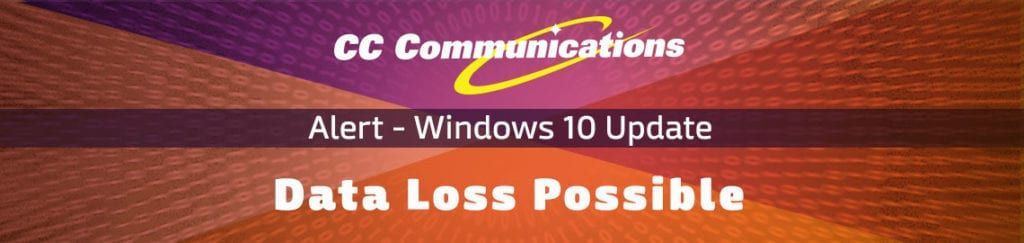
Update: October 11, 2018
Microsoft has isolated the cause of the Windows 10 v11809 update bug and is rolling out a fix to members of the Windows Insider Program.
Microsoft claims the number of impacted customers was small — “reports of data loss” limited to “one one-hundredth of one percent of version 1809 installs.”
Microsoft has fully investigated the issues and has resolved all the scenarios where data could be lost, keeping all files in the original folder location and relocated folder intact. Microsoft will offer data recovery options but cannot guarantee the outcome of any recovery efforts.
For more information: Windows 10 Update v11809
Alert:
The Windows 10 update scheduled for Tuesday — October 9, 2018 has been put on hold after users reported that the Windows 10 v1809 had deleted files on their computers. Microsoft gradually performs the bi-annual updates, so not all Windows 10 users have received the latest update
What Can You Do?
- If you have downloaded the Windows 10 v11809 update, DO NOT INSTALL IT!
- It is Always a good idea to back up your important files to an external hard drive or a cloud back up.
- Leave less that 10GB of space on your hard drive so that Windows cannot perform an automatic update.
Microsoft pulls Windows 10 October Update (version 1809)
How to block the Windows 10 October 2018 Update, version 1809, from installing
Microsoft Confirms Windows 10 Update Mistake — Was Your Data Lost?
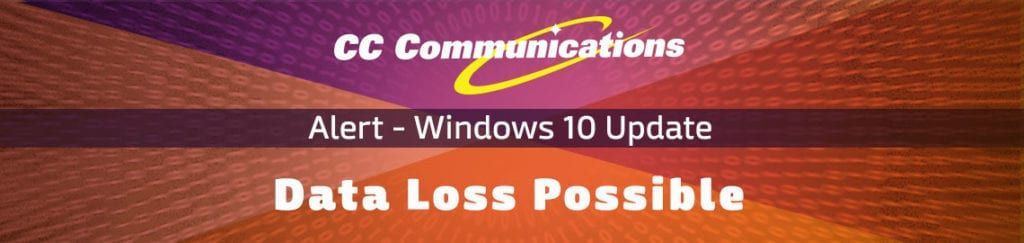
Update: October 11, 2018
Microsoft has isolated the cause of the Windows 10 v11809 update bug and is rolling out a fix to members of the Windows Insider Program.
Microsoft claims the number of impacted customers was small — “reports of data loss” limited to “one one-hundredth of one percent of version 1809 installs.”
Microsoft has fully investigated the issues and has resolved all the scenarios where data could be lost, keeping all files in the original folder location and relocated folder intact. Microsoft will offer data recovery options but cannot guarantee the outcome of any recovery efforts.
For more information: Windows 10 Update v11809
Alert:
The Windows 10 update scheduled for Tuesday — October 9, 2018 has been put on hold after users reported that the Windows 10 v1809 had deleted files on their computers. Microsoft gradually performs the bi-annual updates, so not all Windows 10 users have received the latest update
What Can You Do?
- If you have downloaded the Windows 10 v11809 update, DO NOT INSTALL IT!
- It is Always a good idea to back up your important files to an external hard drive or a cloud back up.
- Leave less that 10GB of space on your hard drive so that Windows cannot perform an automatic update.
